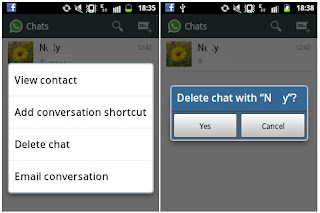
- Connect your mobile with your pc via USB cable.
- Go to folder named whatsapp/Databases
- Two files are there named msgstore-yyyy..dd..db.crypt and msgstore.db.crypt
- msgstore-yyyy..dd..db.crypt file contains all the messages sent or recieved in last 7 days.
- Open it with notepad or wordpad to view and read messages.

0 comments :
Post a Comment